[tabs]
[thead]
[tab class=”active” type=”tab” href=”#cryout_first_tab24″ title=”Windows”]
[tab class=”” type=”tab” href=”#cryout_second_tab24″ title=”MacOS”]
[tab class=”” type=”tab” href=”#cryout_tab158061471912724″ title=”Linux”]
[tab class=”” type=”tab” href=”#cryout_tab158061474222824″ title=”IOS”]
[tab class=”” type=”tab” href=”#cryout_tab158061475372624″ title=”Android”]
[/thead][tabgroup]
[tabinner class=”active” id=”cryout_first_tab24″]
| icon | 应用名 | 说明 |
|---|---|---|
| V2Ray | 支持 V2Ray协议(订阅) 支持 Trojan协议(手动) 支持 SS协议(手动) |
|
| SSR便携版 SS便携版 SSR-netcore-5.1.8.3 | 便携版包含部分历史版本,如链接失效请在公众号回复“SSR”或“SS”领取; | |
| Clash | 可以自定义 rule 规则,能让访问不同的内容走不同的节点 |
目录
应用程序出现报错、发生闪退、无法勾选代理模式
- 可能是缺少相关组件,请分别安装以下软件并重启电脑
点击下载:Visual C++ 2015 (x64、x86均需安装)
点击下载:Windows.NET Framework 4.6.2 - 2、如您使用的是 shadowsocksR-netcore,请尝试以管理员模式请运行 clean.cmd ,并重启电脑
- 3、如果还是无法使用,建议下载旧版本应用
点击下载:Shadowsocks-4.0.4.zip
点击下载:Shadowsocks-3.2.zip
[tabinner class=”” id=”cryout_second_tab24″]
| icon | 应用 | 说明 |
|---|---|---|
| V2RayX | 解压下载的ZIP文件,获得V2RAYX文件,复制V2RayX.app文件到应用程序,然后直接点击打开安装,安装过程需要输入系统密码进行授权允许运行安装。 | |
| Shadowsocks-NG-R | 适用于iMac/Macbook,支持SSR混淆功能 | |
| ClashX | 支持 ss 和 v2ray协议 |
[tabinner class=”” id=”cryout_tab158061471912724″]
Linux安装配置Shadowsocks客户端及开机自动启动
https://blog.huihut.com/2017/08/25/LinuxInstallConfigShadowsocksClient/
Linux下使用V2Ray客户端以及PAC配置
https://www.imcaviare.com/2018-12-18-1/
点击在GitHub查看Shadowsocks-Qt5
https://github.com/shadowsocks/shadowsocks-qt5/wiki/Installation
点击在GitHub查看Electron-ssr
ShadowsocksR 跨平台客户端
https://github.com/erguotou520/electron-ssr
[/tabinner][tabinner class=”” id=”cryout_tab158061474222824″]
| icon | 应用名 | 说明 |
|---|---|---|
| Shadowrocket | 登录 Apple ID 为保护您的隐私,请注意不要使用此账号登录 iCloud 使用以下账号登录美区 App Store(定期更改密码) 账号:[email protected] 密码:V2net123 在 App Store 搜索:Shadowrocket,安装最新版 |
|
| Kitsunebi | 安装方法同上 | |
| Quantumult | 付费应用,安装方法同上 |
[tabinner class=”” id=”cryout_tab158061475372624″]
| icon | 应用名 | 说明 |
|---|---|---|
| Kitsunebi | 支持V2Ray协议(订阅) | |
| SSR客户端 | v3.4.0.5版本 | |
| Igniter(alpha10版本) Igniter(alpha9版本) | 不支持订阅 | |
| Clash汉化版 | 最大的优点是稳定防封 | |
[/tabgroup]
[/tabs]



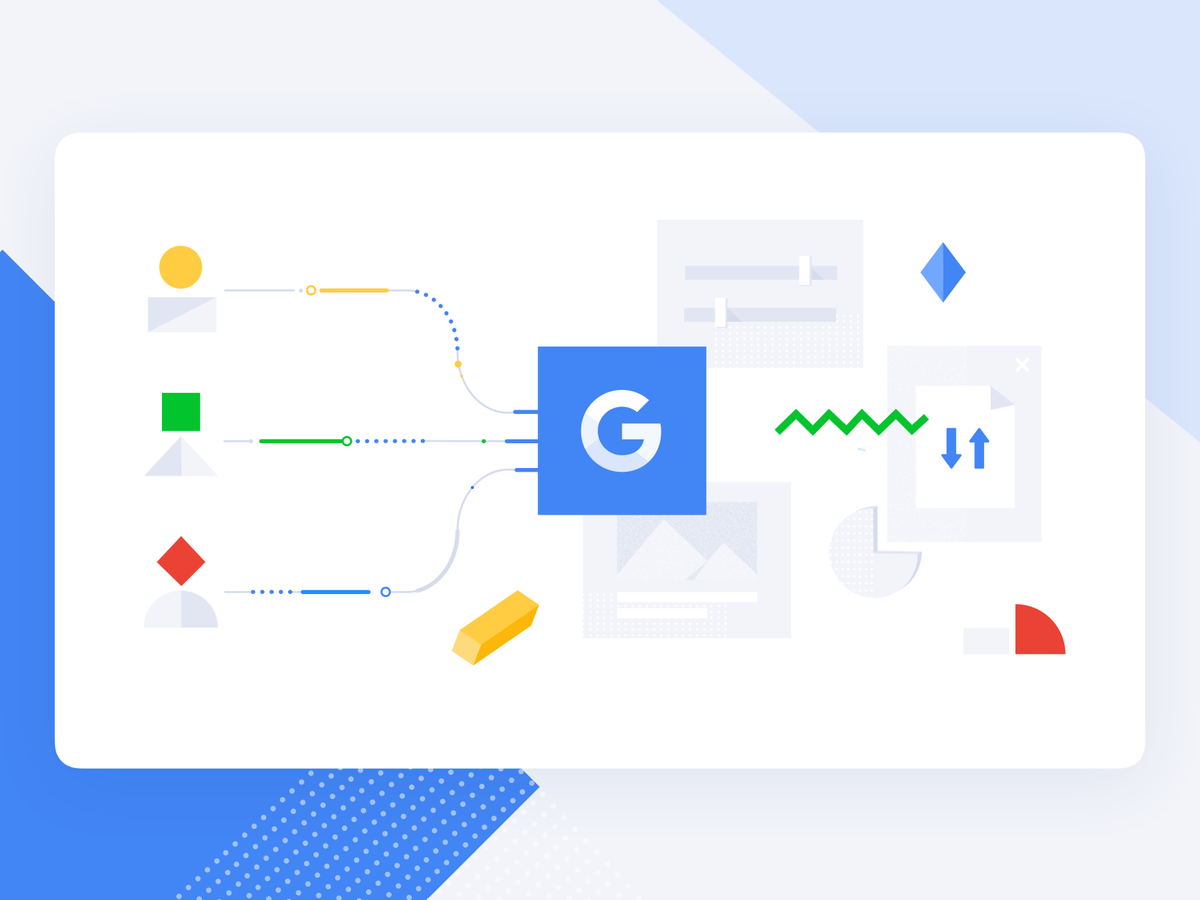
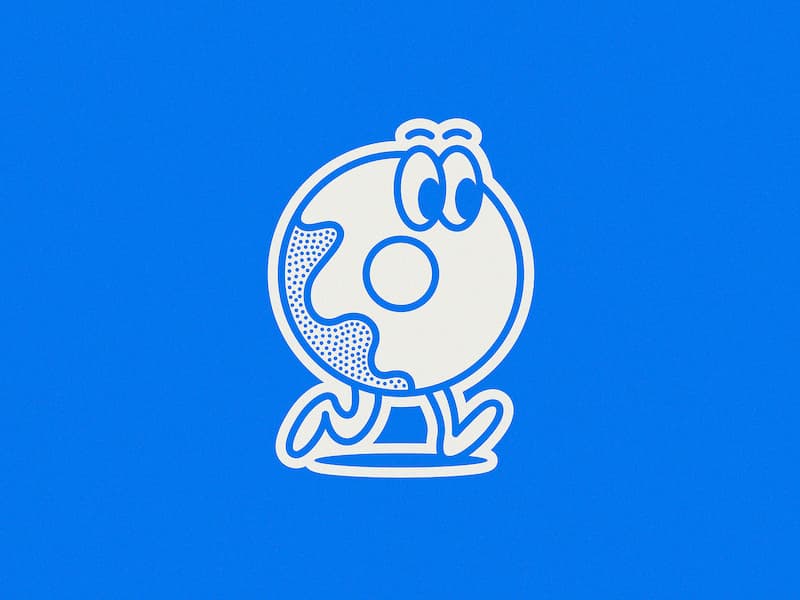



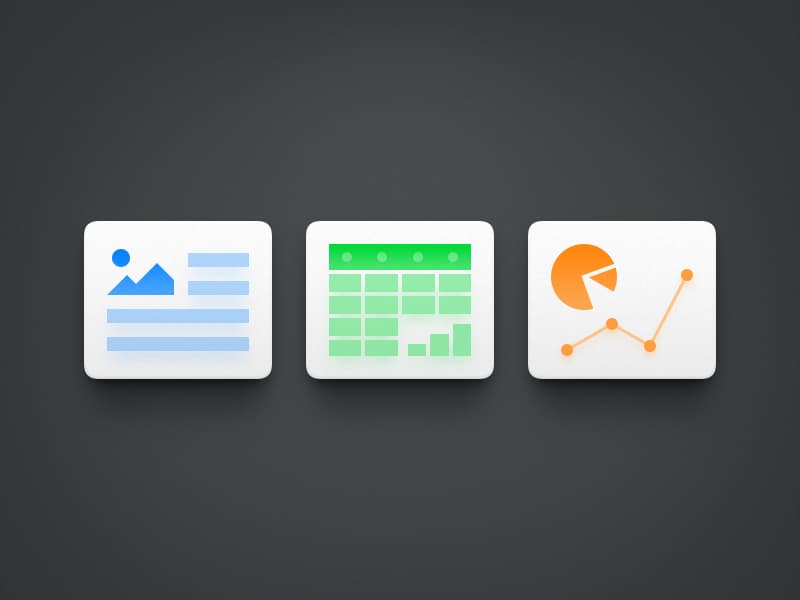







Apple ID 密码变了吗?
试一下这个账号:[email protected] 密码:V2net123